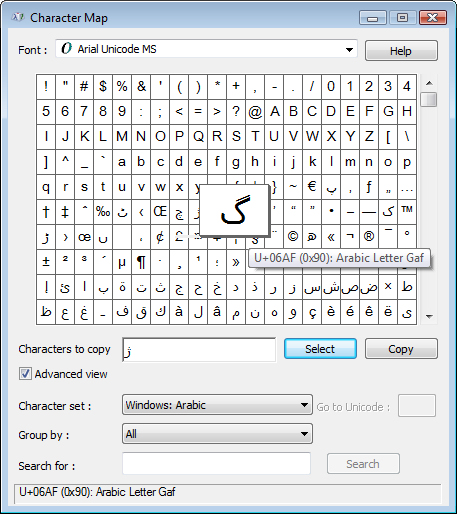
Character Map
StudyMinder Flash Cards uses Windows Character Map to help you find and insert foreign characters and symbols from any font you have installed.
Just click on a character to copy it, then paste it into your flash card.
You can also copy and paste from any other source, such as a text file, a Microsoft Word document or a website.